After starting my film poster and researching how I want the title of my film, I really took a liking to it and want it in my short film. On final cut pro they have a wide range of fonts but didn't have the font 'Eraser dust' which I found on pic monkey. I didn't think it would be very professional to have didn't styles of font for the film and the film poster. I want to have a film identity to brand my film and market it successfully. To do this I need my film to have a memorable title.
I found it difficult to get the title from my film poster on my film. I finally understood how to do it. I opened my film poster which is still being edited on the school iMacs on preview and cropped just the title from the poster and saved it separately. I imported on to final cut pro on my film and added it to the start of the film. I added a white background but it didn't match my title background. I edited the background and changed the colour from 'Smokey' to bright white'.
Final poster after changing the background:
Choosing a transition:
To make the title to move I had to select the transition and overlap it on the photo. I like three different transitions:
- puzzle- is a transition where the title is split into three and the first part joins from the left and then the middle from the bottom and the rest from the right and then doesn't the same.
- spin- is a transition where it moves the title very fast, it circles around in till straightening up in the middle.
- rotate- is a similar transition to the spin transition but is one full circle which is much slower.
In conclusion I decided to use the puzzle transition as it is very simple but effective and the title stays on the screen long enough to read without being too long or too short.
I have recently changed it again and found a different transition and title to start the film which looks more professional. I let my peers see the beginning and see what they though. 'Vicky' though it would look better with one of the final cut pro template so this is what i did.


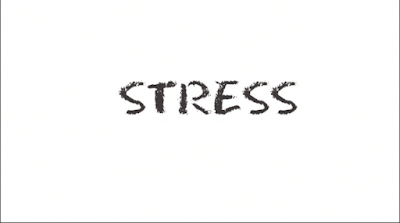


No comments:
Post a Comment